Works with Google Drive
You can upload files from your PC or Google Drive.
Instruction Manual
We have a simple tutorial guide which explains the features of the software extension and what each button inside the extension does. Read our tutorial and welcome guide on how to use the extension to the fullest.
Sponsored Link:
Any operating system works
This addons works on all computers - the operating system you use doesn't matter.
Reduce the memory usage of your browser tabs by automatically closing tabs which have been inactive.
Discard current tab
Discard other tab in current window
Discard other tab in other window.
Discard other tab in all window.
Discard other tab in Next tab
Discard other tab in Previous tab
Features:
- Install and open extension in browser
The benefit is that you will have a cleaner and more organized workspace.
You can always go back and restore the tab if you decide that you want to use it.
If you are still unsure about this, here are some tips:
✓ If you don’t use a website often – close it or discard it. If you are not sure if you need it anymore – discard it.
✓ You can always restore a discarded tab later by clicking on the “Restore Discarded Tabs” button in the top right corner of the page.
✓ The discard feature works with all tabs in your browser window, not just the active tab, so if there is something active in another tab, then Firefox will ask whether or not you want to discard that tab as well
The benefit to automatically discarding tabs is that your browser will be faster. Not only will the browser be faster, but you’ll save memory and resources too.
Not only that, but it will also help reduce distractions. You won’t have to constantly switch between tabs, which can be a big distraction if you’re trying to get work done.
If you want to get rid of distractions, this is a great solution for you.
Tutorial:
- Install the Extension
- After installing the extension, click on the icon on the toolbar.
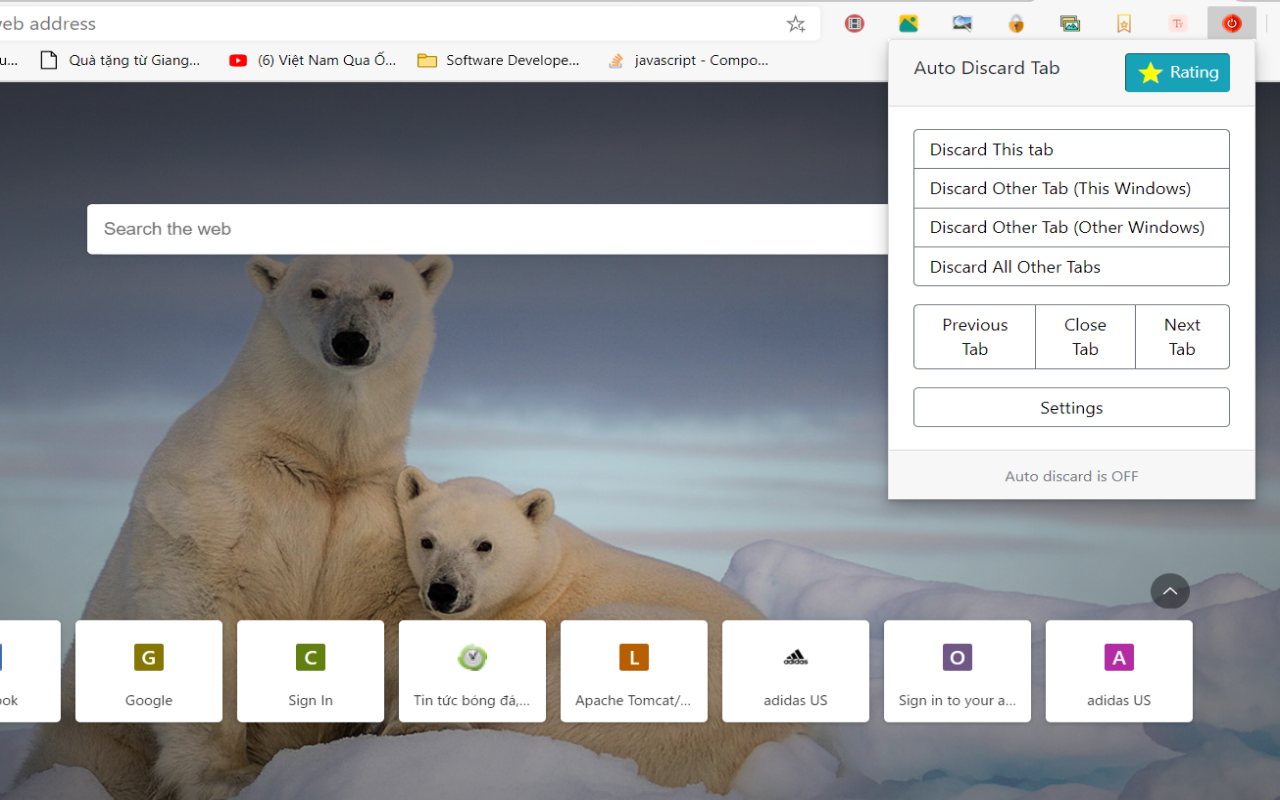
Sponsored Link: